| 10-03-2016, 10:33 AM | #1 |
|
Second Lieutenant
 
154
Rep 269
Posts |
Bluetooth/Entertainment Update Incompatible
Pulled the latest update from bmw.com/update and threw it on the same flash drive I've always used for these updates as well as the profile import/export. It's the only update on the drive, yet when the car reads the update it says it is "incompatible".
Pulling UPD05074 from the BMW site. Has anyone seen this before? Any ideas? 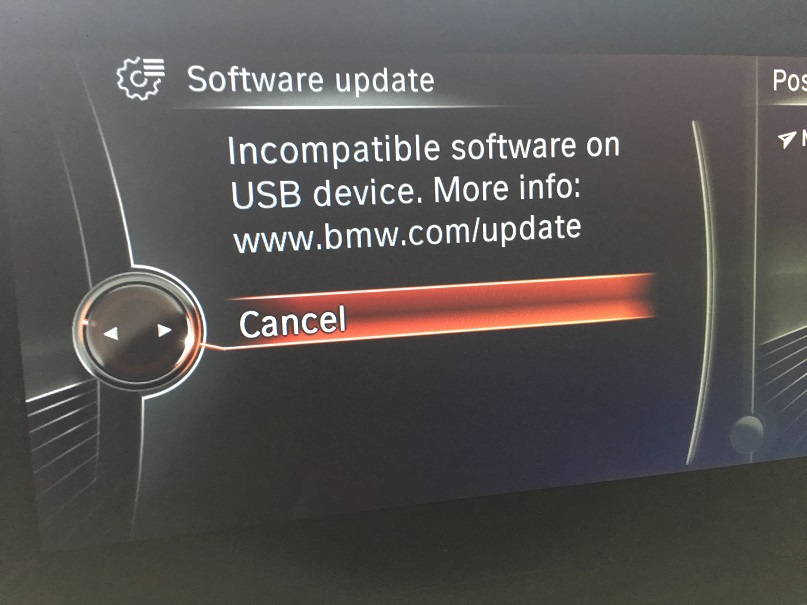  
__________________
2021 Brands Hatch Grey M5 Competition
Last edited by Darkshear; 10-03-2016 at 10:40 AM.. |
| 10-03-2016, 11:37 PM | #4 |
|
Major
 
555
Rep 1,244
Posts
Drives: 2013 F10 M5
Join Date: Apr 2009
Location: Out and About
|
It's because the version you have installed on the vehicle now is newer than what's on BMW's website.
Was the vehicle recently at the dealership and they updated the vehicle using ISTA/P? Based on the firmware revision starting with an "N" (which is the most current last I checked), I bet that it was recently updated at the dealership. The versions of the bluetooth/media software in the dealership programming systems is usually several months or more ahead of the versions they post on the website for end user installations. |
|
Appreciate
1
gpitts247.00 |
| 10-04-2016, 06:55 AM | #5 | |
|
Second Lieutenant
 
154
Rep 269
Posts |
Quote:
Thank you for the insight!
__________________
2021 Brands Hatch Grey M5 Competition
|
|
|
Appreciate
0
|
| 10-05-2016, 02:12 PM | #6 | |
|
Captain
    156
Rep 598
Posts |
Quote:
|
|
|
Appreciate
0
|
| 10-18-2016, 08:56 PM | #8 | |
|
Captain
    247
Rep 684
Posts |
Quote:
__________________
2019 G05 X5 40i, Phytonic Blue, Black Extended Merino Leather Interior
|
|
|
Appreciate
0
|
Post Reply |
| Bookmarks |
| Thread Tools | Search this Thread |
|
|