
 |
|
 |
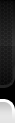
 |
|
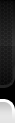 |
| 09-13-2008, 10:35 AM | #1 |
|
Love my car!

9
Rep 78
Posts |
DIY: G2Extreme Data Logger install
Hi All,
I recently replaced my trusty E90 330i with an E92 M3 and am going through my various mods and track prep work. I usually do 2-3 track schools per year, so a year ago I bought a G2Extreme data logger to capture my track data and later integrate it into a video (here's an example: 6 Laps at Putnam Park) Since I was re-installing the unit into my M3 I thought I'd take some pictures and do a brief DIY. I realize this will only apply to a few people, but some of the install methods might be useful for other projects. Also, I'm not going to walk you through every single step. You'll need basic wire stripping skills, terminal crimping skills, bow-hunting skills, etc. as well as a basic knowledge of how to not get shocked, stabbed, burned, etc. OK, let's go: The mounting location for the control unit needs to be as perpendicular to the road as possible, and axially lined up with the car. I chose to mount it in the trunk storage space [there was a lot more space in my 330... I think the M3 exhaust takes it all up]. I marked the hole locations with a punch and used a small drill bit to drill through the plastic trunk bottom. I then used 4 #8 machine screws to attach the control box. The system comes with a harness for power (12v) and tach signal. In my 330 I got power right from the battery, and installed an in-line power switch that I snaked up under the passenger seat. This worked, but it was a bit cheesy, and one day my kids knocked the switch loose. For the M3 I thought I'd try a classier more convenient location for the switch, so I installed one under the dash. Here's the basic schematic for power/ground/tach: For a switch I went to RadioShack and bought a black low-profile toggle switch that requires a 3/4" mounting hole (not my first choice, but their selection was kind of lame). I removed the lower dashboard cover by unscrewing the 3 Torx screws then pulling the cover away from the dash. I also had to unplug the light (push through, twist to remove bulb, then pull bulb through hole), the BMW Assist antenna wire (push purple latch and pull away from antenna), the fiber optic diagnostic wires (squeeze latch and pull out) and the speaker wire (just pull out). The next step was finding power up under the dash. Here's a picture of what you'll see under the left side. Note that this is NOT good for your back!  The right-most blob of colored wires is where I found a good-sized power wire to tap off of. Here's a close-up showing my tap in place on the Green/Red striped wire (+12 volt always on) The tach signal wire was a lucky find when I did the install on my 330. Luckily, the OBD connector is the same for the M3, and the signal worked fine. You need to solder (or crimp) on a small pin connector on to the tach line then insert it into the receptacle as shown below. If you don't have a pin connector, you could strip the wire and tin it with solder, then insert it in. This isn't the most secure connection, but it does the trick: Last thing you need to do before connecting the switch is to run your wire from the trunk to the dash. I used 2-conductor Red/Black zip cord, about 18 ga. Pull off the left passenger seat , then the seat bolster (under the belt) and snake your wires through this area. Now tuck them under the door sill trim all the way to the front as shown here: Once you have wires emerging under the dash, connect the tach lines (black, in my case) together and power lines to the switch, and you're all set. Here's what the dash panel looked like before re-assembly: And when the panel is back in place: The only other wiring you need to do is to find a ground location. I used a screw holding down one of the supercomputers in the trunk: That's about it for the power wiring. The unit uses GPS to calculate speed and location, so I mounted the GPS antenna in the rear window behind the sun shade: I ran the wire next to the seat belt take-up reel and then along with the power/ground/signal wires. Here's the final install in the trunk. Good luck - if you have any questions I'd be happy to answer them.
__________________
2018 M240i xi (LCI) | Estoril Blue | Dinan Stage 1
|
Post Reply |
| Bookmarks |
| Thread Tools | Search this Thread |
|
|